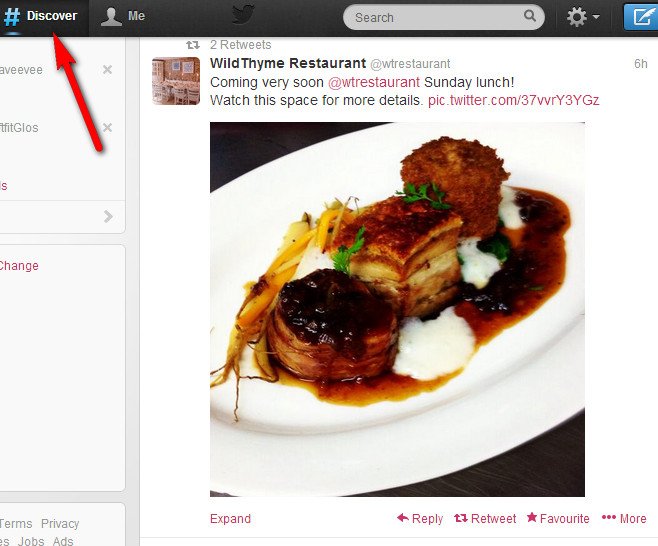If you post photos on Twitter you may have noticed that your pictures have benefitted from several changes this year. Photos are now automatically displayed inline in Search results and when using Discover, as can be seen from the screen shot below. There is no need to click a ‘view photo’ link as you do in your Timeline.
Last week there was more good news from Twitter who announced that photos in Embedded Tweets are now bigger and bolder. There’s a smart new outline with text from the tweet now appearing below rather than above the photo. I’m a big fan of Embedded Tweets which enable you to quickly and easily display ‘live’ tweets on your website or blog that you can interact with just as you can in any Twitter app or Twitter.com – click the reply icon to join the conversation, retweet to share, and favourite to read later and/or show your appreciation. As always, you can click Follow to receive the photographer’s tweets in your Timeline.
For ideas on how to use Embedded Tweets please read – 4 great ideas for Embedded Tweets. Here’s an example of an Embedded Tweet providing the new ‘rich photo experience:
See what @lifebooth was shooting at #wearesocialclub on Wednesday. pic.twitter.com/nMjrlh5Oi9
— wearesocialclub (@wearesocialclub) September 27, 2013
The improved display works for both portrait and landscape photos. If you click on the photo you’ll be taken to a webpage showing more information and any conversation around the tweet.
So there’s now another reason to attach photos to your tweets which can be displayed on a website not only by you but by others as well. All tweets have embed code – here’s an easy way to obtain it – that can be copied and pasted into the source code of any web page.
What do you think of this change? Let me know in the Comments below.