Pinterest have been busy lately launching Business Accounts, verification of websites and a new feature; Secret Boards.
Secret or private boards have been asked about by several people I’ve trained on Pinterest and now they’re here, although in the form of a trial and not a fully fledged launch.
They have the same design and function as regular boards but are visible only to you and/or collaborators you invite to the board. Possible uses include mood boards, planning an event, working on a project or designs you’re not ready to share and on the personal side gift boards.
There are a couple of ways to create a Secret Board:
Create a board as normal using Add+/Create a Board and switch the Secret Board 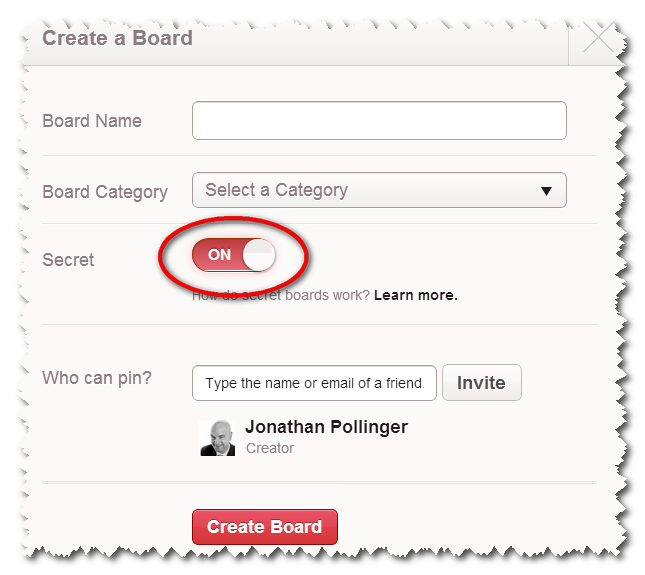
Alternatively, you can scroll to the bottom of your Boards and create a Secret Board there. This is where your active Secret Boards are displayed.
On the latest Pinterest mobile apps you can create a board by selecting the Boards tab, scrolling down and selecting Create a Secret Board.
If you have any creative ideas for secret boards please post them in the comments below.

