LinkedIn have introduced 2 step verification for all members making your account more secure. Also known as 2 factor authentication, this new functionality mirrors a similar approach on Facebook and Twitter. Standard practice from LinkedIn is to gradually roll out new features, but this new security feature appears to have been rolled out to all users simultaneously.
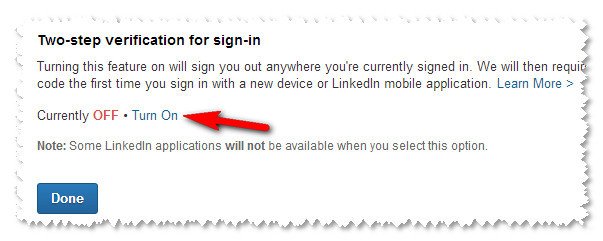
2 step verification adds an extra layer of security to your LinkedIn account which substantially reduces the risk of your account being hacked. It works like this: If an attempt is made to login to your LinkedIn account from an unrecognised account for the first time, you’ll receive a text with a six digit code. To access your LinkedIn account you’ll need to enter this as well as your usual login details ie email address and password.
So to access your account a hacker would need both your login details and your mobile phone. For extra security LinkedIn will also email you when your account is logged into from an unrecognised device.
To switch on and learn how to use 2 step verification follow these instructions in the slide deck below from LinkedIn:
To learn more about LinkedIn check out my regular workshops on LinkedIn in Cheltenham – there’s one on 19 June 2013 – or book me for an hour’s consultation.
