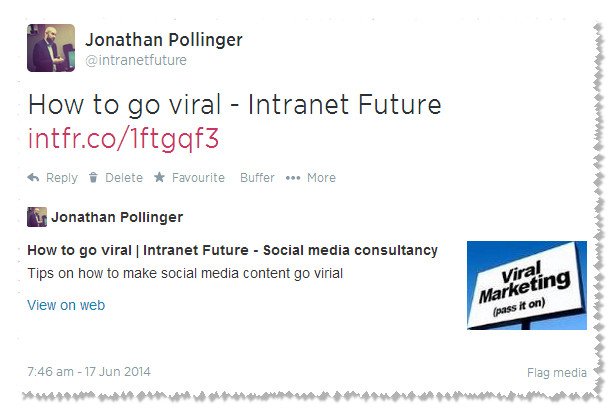Twitter provides a great measurement tool that is available to advertisers and those who have implemented Twitter Cards, which can be used to monitor performance of their tweets. So by setting up Twitter Cards you can have access to analytics dashboards whether or not you advertise with Twitter. So read on to learn how to measure, obtain insights and improve your tweeting with free access to Twitter’s own measurement too.
Twitter cards allow you to attach media or functionality to tweets. For example, you can collect email addresses or display additional information about your website using a Summary Card (see screenshot below). After you’ve added a few lines of HTML to your web pages, users who tweet links to your content will have a card added to the bottom of their tweet that’s visible to all of their followers – find out more on how to setup Twitter Cards.
Whether you’re going to advertise or setup Twitter Cards, you’ll need to create your Twitter Ads account. You’ll then be able to access Twitter Ads via the cog symbol on the top right of Twitter on the web. From there you can create your first campaign or setup Twitter Cards and you’ll then be able to access Analytics on the top menu.
From the Analytics menu the following dashboards can be used to measure and provide insights for both your promoted (paid) and organic (non-paid) tweets.
Tweet activity – you can review how many times your @username has been mentioned, followed and unfollowed plus details on clicks, favourites, retweets and replies for all individual tweets over the past month. Pro-tip: If you download the data as a .csv or .xls you can choose any time period.
Followers – Use this dashboard to understand your current audience. You can track the growth of your followers over time and discover valuable insights about their interests, location and gender and who they follow.
Websites – Add your domain(s) for your business’ websites to this dashboard to track how often your web addresses are mentioned in tweets and how often links to those sites are clicked.
Twitter Cards – This dashboard gives you insight into how your Twitter Cards are being shared on Twitter. Through customised data and best practices, you can learn how you to improve wesbsite clicks, retweets and if applicable, app install attempts.
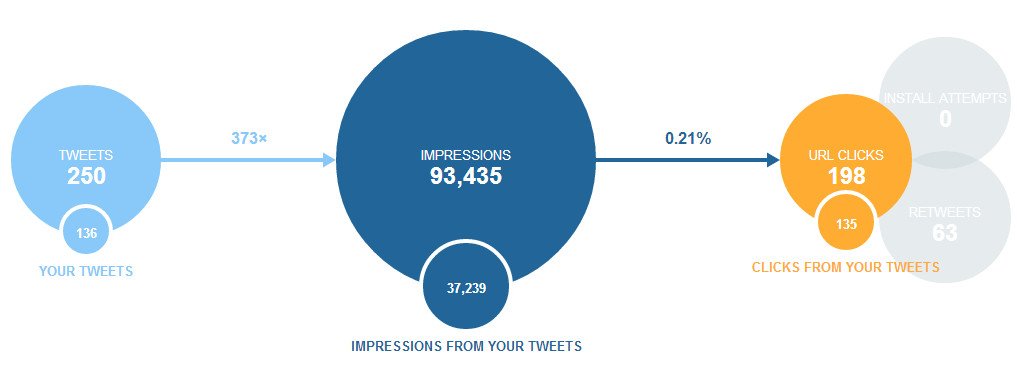
If you need help with setting up Twitter Ads, Twitter Cards or using Twitter’s Analytics give me a call on 01242 639023 to book a face to face meeting or book a phone call with me.