At wearesocialclub last Wednesday in Cheltenham, I described how to label your web links on your profile and pointed out how you can add three links; not just one like many people do. There was quite a lot of interest in this so I thought I’d repeat the instructions.
You’ll benefit by having a relevant description or a call to action on each link plus displaying three links is better than just one. The approach will also help the websites whose links you display show up better in search engine results.
- Go to Profile on the top menu
- Select Edit Profile
- Select Edit Contact Info
- Select the pencil icon (edit) to the right of Websites
- On the drop down list below Website select Other from the drop down
- Enter the label you require into the Other column that will now be displayed
- Repeat the process for the other two links.
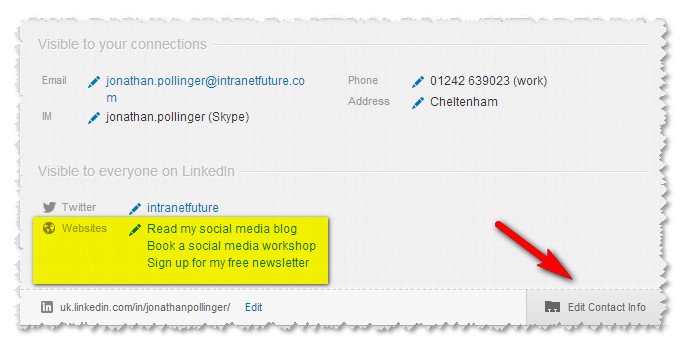
Selecting Other allows you to choose your own text (rather than Company Website which is the default). I’d suggest including keywords which will help you show up in both the new LinkedIn search and web search engines. So if your company is called ABC Discount Shoes your link might be ‘ABC Discount Shoes’ or a call to action like ‘Buy Cheap Shoes from ABC’.
For further help with LinkedIn check out my regular LinkedIn workshops at Maxet House in Cheltenham which cost £87 for a half-day training session. You can also ask me a question using the flyout on the right of this page.
wearesocialclub takes places on the last Wednesday of the month in Montpellier Wine Bar. Each event features a short talk and Q and A on social media. April’s meeting will have a talk on Facebook and May’s will be about Foursquare. Admission is £6 and drinks and nibbles are provided.
