With such a great news service from the likes of Mashable and The Next Web it’s not often that I publish an exclusive but here’s a minor piece of Facebook news that it seems no-one else has picked up on.
Up until now, if you wanted to change the name of your Facebook Page and you have more than 200 Likes it could be very difficult. In fact, Facebook Help states “You can’t currently change the name of a Page with 200 or more likes.”
The good news for most people is that you can now put in a request to Facebook via the Admin Panel and if permission is granted, you can change the name of your Page no matter how many Likes you have. (Update on 26 January 2014 – The Request Change button – see below – is not available in every country and appears to be broken in others. It is available on most Pages in the UK and USA.*)
The process for changing your Facebook Page name is as follows:
- Go to your Admin Panel
- Select Edit Page then Update Public Info
- In the Basic Info section go to Name about half way down the Page
- If less than 200 Likes change Edit the name in the Name field
- If more than 200 Likes select the Request Change link
- Check the ‘I understand the formatting guidelines for my Page’s new name’ box
- Select the appropriate option under ‘Your Page name currently represents’
- Check the ‘I would still like to change my Page name. I have documentation to demonstrate this change’ box
- Enter ‘Your Desired Page Name’
- Enter the reason for the name change from the drop down
- Upload appropriate documentation such as a utility bill or phone bill.**
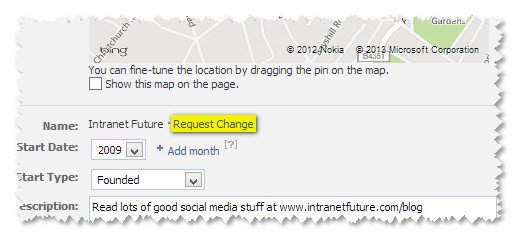
Facebook will then let you know if your request has been approved; hopefully within a few days. The process above will only work once. If you’ve changed your Page name once, you can’t change it again.
If you have any questions on the instructions above or any aspect of Facebook, please Comment below or book a call with me via Clarity.
* For those in countries where the request change button is not available such as India and Pakistan, you could try and use a proxy server based in the US or UK by using Hola Better Internet extension for Chrome. However, due to the technical nature of this approach I can only suggest it rather than recommend it.
** Note that if you don’t have a bill to upload, then a Word document explaining why you wish to change the name of your Facebook Page eg rebranding, new business direction, takeover, merger etc should suffice.


First methodt is good but not working for me
I have come across a man on fiverr that was promising to change fb page . Should I pay him ?
( This was the link )
https://www.fiverr.com/s2/a5db223772
Please guide me
Thank you. No. Better to contact Facebook directly. Jonathan
Sir. I can’t change my Facebook page name. Tell me how can change it.?☺
Can you PM me with more info? Thanks. Jonathan
Hi I also need help. I can’t contact Facebook at all or get my pages name changed
I’ve emailed you. Please get in touch with relevant details eg Page Name and address when you reply.
How to contact u sir?I need to change my page name
Get in touch via http://www.intranetfuture.com/contact
Nice Article
how to contact to facebook about can not change facebook page name?
Your best option is to use the Chat feature at the bottom of this page: https://www.facebook.com/business/resources
i have migrated my facebook profile into page and now i want to change its name this will work for me ?
Worth trying for sure. Let me know how you get on.
I am trying to change my facebook page name but its not, what can i do?
Get in touch with me directly via Contact Page and I’ll see what I can do. Jonathan
So my name change was denied, do you know how long it will take before I can try to change to again?
No. Keep trying is my advice.
very useful post. thanks for sharing.