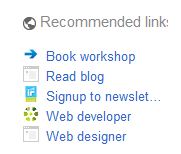On your Google+ Page you can add what seems to be an unlimited number of Recommended Links. Go to your Page and select Edit Profile on the top right. Then click in the Recommended Link area. Then select Add custom link to add your website, blog, YouTube or a link to any site you like. Repeat to add more links then when you’re done select Save. You can edit or remove links as required.