Facebook Offers were launched earlier this year but have now been rolled out more widely and are available to any Facebook Page in the UK, Canada, France, Germany, Italy and Spain with more than 400 Likes. Businesses can use to promote discounted products and services or freebies within the Facebook environment.
Previously free, the feature now costs a minimum of $5 and more depending on the number of fans on a Page. However, I’d recommend you give Offers a try as your first offer is free. Another significant change is that offers can now be redeemed online, in-store or both. Previously, only bricks and mortar businesses could participate.
By default, offers are visible in the newsfeeds of your fans and their friends. Special news feed stories also tell people when their friends claim them. Fans can hide your offer if they find it intrusive and this is done on an offer by offer basis – Facebook users can’t switch off all offers with one setting. You can also track redemptions using redemption codes or barcodes.
To set up an offer:
- Select Offer, Event + above the Status Update box
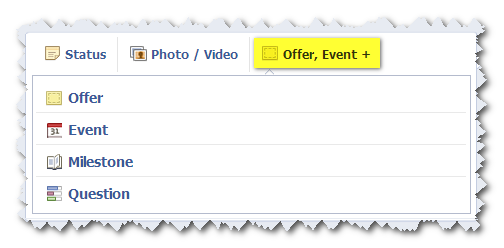
- Select Offer
- Choose between In Store Only, In Store and Online and Online Only
- Upload a thumbnail – select an image that reflects your product and/or offer
- Add a heading – write a heading describing your offer in less than 90 characters
- For In Store Only, In Store and Online – optionally to add Terms and Conditions and a barcode for scanning at point of sale to track redemptions
- For online only – enter the destination URL where people can claim your offer. You can also add a redemption code which will help you figure out if whether or not the offer was redeemed from Facebook engagement.
- Add Expiry Date and maximum number of claims
- Select Preview and then Set Budget if your happy
- Select Share if you ready to launch your offer
Facebook Offers give businesses the ability to engage with fans by offering discounts and providing them with special offers plus the’re quick and easy to set up.
I can provide you more help on Facebook via consultation or workshops. Please contact me for more information.
