Updated: 14 July 2012
Google+ Pages can have multiple admins, called Managers, in addition to an Owner. As Owner of a Page you can invite other Google+ users to be Managers and if required transfer ownership. Note that only people who have been managers of a page for over 2 weeks can become the owner.
As is the case with Facebook Pages having multiple Admins or Managers is good practice. On Google+ Managers can share administration eg managing Circles, posting updates or stand in for one another. For example, another Manager can step in when the main Manager is on holiday or off sick.
You can have up to 50 named managers for your Google+ Page with all managers receiving notifications. Visitors to the Page can’t see who is an owner or manager for privacy reasons.
To Add a new Manager, click the down arrow next to your Profile Picture at the top right of your Page then select Managers (see below). You can then add the email addresses of those you wish to invite as Managers.
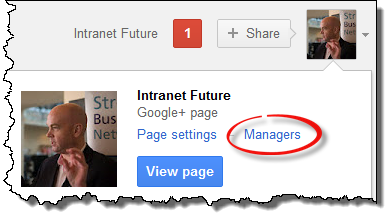
Learn more about Google+ Pages and how they can benefit your business by attending one of our regular Google+ workshops.

