Having been announced in January, Facebook Graph Search is now being rolled out in the UK. I’ve been using it for a few days and it’s clear that it has the potential to transform the way people use Facebook.
Every day Facebook’s users share 2.5 billion items of information, 350 million photos and click the Like button 2.7 billion times. Graph Search gives users the ability to search using this data. A myriad of different searches can be carried out. For example, “People in Cheltenham who like morris dancing” – they’re are eight incidentally. From a business point of view, the new search is going to help customers find you. For example, a customer could search for, “Shopping and Retail places in Gloucester my friends like”.
It’s important to act now so that you can attract new customers that will stay with you rather than spend their money with the competition. Follow the advice below which will help you gain ‘first mover advantage’.
Here are 5 things you should do right now that will help you show up the search results:
1) Create a Facebook Page – if your business isn’t on Facebook it won’t show up in the results. An obvious point but the introduction of Graph Search is another good reason to create a Facebook Page.
2) Pay attention to your category and sub-categories – Graph Search indexes categories so it’s important to ensure you have selected the appropriate category and sub-category. For example, select Restaurant if that’s your business type.
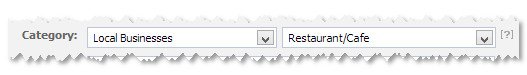
Once you’ve done so you’ll the be able to select the types of food you serve. It’s important to select all the applicable food types as these are indexed by Graph Search. If you’ve selected Local Business then make sure you add three appropriate sub-categories.
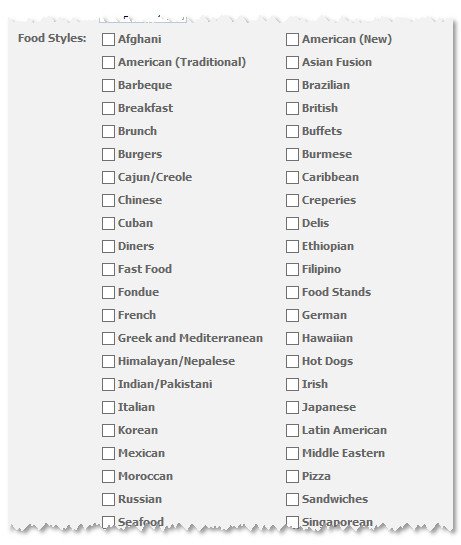
3) Add keywords to About section – Graph Search indexes key words so be sure to add plenty of them to your About section. As with adding key words to a website you should only use keywords naturally. That is, they shouldn’t be stuffed onto into Descriptions without making any sense.
4) Claim your Place Page – Do you have a Place Page as well as your ‘main Page’? It’s worth checking as anyone can create a Place Page for your business. Type your business name into Graph Search then scroll down and select “Places named <your business name>”. To claim Select the cog symbol on the right of the Page and then “Is this your business?” You can then verify, claim your Place Page and merge it with your main Page.
5) Get active – You’re more likely to show at the top or results if there’s a lot of activity on your Page so be sure to update regularly, engage your fans and generate lots of Likes. Read this past article for help with generating activity on your Page – 5 ways to increase interaction on Facebook.
If you have any questions or want to know more use the ‘Ask a Question’ flyout on the right hand side.

Pingback: Homepage