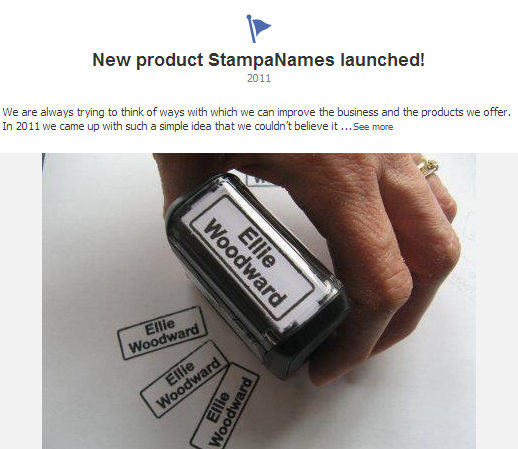Facebook’s Timeline has been available on Pages for a few months now but it’s surprising how few companies and brands are taking advantage of the new features. To see how it should be done check out Tyrells Crisps, Dove and Nametags4u (see screenshot below) – three examples of businesses who are making great use of Timeline and the new features.
The main feature is the ability to add Milestones to your Page which allow you to tell the story of your business or brand. For example, details around when and how the company was founded, moves to new offices, launch of new products and services etc. Each milestone is displayed across the Page and can be accompanied with a photo or a video, which I would strongly encourage.
Other features include:
- Cover photo – takes up more than a third of most screens so make sure you choose a high resolution image that has powerful impact. The size of the image is 851px x 351px. If you upload a larger image it will be resized.
- Highlighting – extends a post in the left or right hand column across the whole width of the Page.
- Pinning – you can ensure that important posts are always on the top of the left hand side column. Any new posts go underneath the pinned post.
- Message button – your fans can now message your privately. Great for competition entries. If the Message button is not visible at the top of your Page go to Edit Page/Manage Permissions/Messages to enable it.
Working with Factory Pattern and Look Again Photo Intranet Future offer a number of Facebook Page Packages – see pdf for details – with professional design and build plus photography.