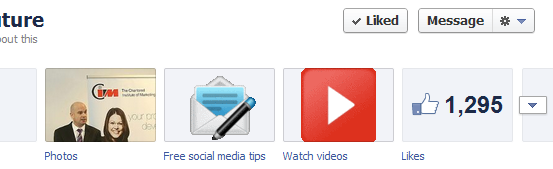The new Facebook Timeline for Business Page has now been rolled out to all Facebook Page. Timeline has a number of advantages including the tabs at the top of the page which are now more noticeable and provide more space to display content. A tab provides a great platform for increasing subscribers to your email newsletter.
Here are 5 tips:
- Set up an application tab containing an email form – most newsletter provides such as Aweber which I use provide an application or code that you can use to create a email sign up form on Facebook. Check your email newsletter providers Help section for more info.
- Place the tab next to the Photo tab – select the down arrow to the right of tabs and then the pencil edit icon on your newsletter tab where you’ll see an option to swap with another tab.
- Use the headline to promote the key benefit of your email newsletter eg Free Tips – In your Admin Panel go to Manage/Edit Page/Apps, your email form app, then Go to application and change the Box Title to the heading you require.
- Customise the icon with an appropriate email newsletter icon.
- Finally to highlight your new tab, create a Facebook post linked to your app tab then Pin it to the top of your Page – select the pencil edit icon to the right of your post then Pin to top.