WhatsApp Business is an app that’s purpose built for small businesses. But as it’s not been promoted much, the chances are you’ve never heard of it. But I would suggest you take a look as it has some great features that can help grow your business. New features are being added all the time and it looks set for take off in 2021. For example, you can now add a Shop and showcase your products and services.
Advantages of WhatsApp Business
So you can give your business a profile, communicate more effectively and have a shop window for your products and services. With WhatsApp Business you’re getting a comprehensive marketing platform designed for the device most of us have with us every hour of the day, your smart phone. Fans of the desktop are not left out as you can use WhatsApp Web to compose and manage messages.
So it’s a modern all-in-one marketing solution built for small businesses giving you access to 1.5 billion customers that has a number of advantages over similar marketing tools. It’s also free, although it should be noted that Facebook have indicated that charges maybe introduced in future.
As you can tell, I’m a bit of a fan and have been using it with clients and to send social media news updates since June 2018.
Update: As of November 2022 users can now search for businesses plus shopping via message is being extended outside of India.

WhatsApp Business in detail
So let’s have a look at WhatsApp Business in more detail. It’s important to note that it’s a separate app but is based on the regular WhatsApp so not only do you get the small business features which I detail below, but you also get all the benefits of the standard app. So you can make voice and video calls, send audio messages, share images, documents, audio, video, your location, contact info as well as the additional features on WhatsApp Business.
WhatsApp Business was launched in January 2018 on Android and on ioS in April 2019. Once downloaded you’ll need a different telephone number to the one you have registered for WhatsApp but this can be your office landline (yes, you read that correctly), business mobile number or even a virtual number.
Your customers can then message you on this number, via your Facebook Page which is nicely integrated or any of your other channels eg website. You can also publish a short link with a WhatsApp prefix plus your business number. For example my short link is https://wa.me/442920789139.
WhatsApp provides the image below in their brand resources that encourage customers to message you via your website, blog or other marketing channels:
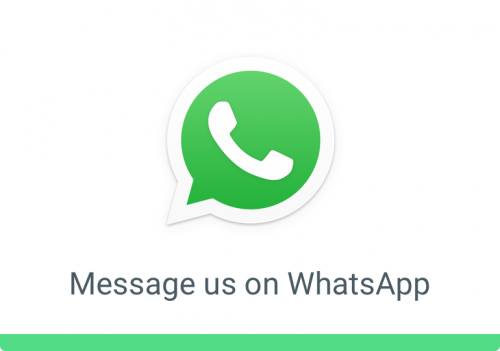
You can also pre-fill a message that will automatically appear in the text field of the chat thereby saving your customer some time. Click the image above to see how this works.
WhatsApp Business can be categorised into four areas:
- Business presence
- Messaging tools
- Products/Services showcase
- Analytics
Please note that all instructions below are for Android although the same functionality is available on iOS and the processes are similar.
Business presence
You can give your business a presence with a Profile to which you can also add a Status. To set up your profile go to the 3 dots on top right then Settings > Business settings > Profile. You to add information about your company, including your business name, address, category, description, opening hours, email address plus website address. To make it easier to populate you can sync with your Facebook Page. Customers can easily find and view this profile information.
Status is WhatsApp’s version of Stories, ie they are a collection of video clips, images, emojis, GIFs and text that are displayed for 24 hours. To create a Status got to STATUS and either click the pencil icon to add text, emojis and GIFs or the camera button to add photos or videos. Customers can view your status update, by tapping the STATUS tab in their WhatsApp, then your status update. You can also share your Status to other locations such as Instagram Stories.
Messaging tools
WhatsApp is the world’s most popular messaging app for good reason. It’s easy to use, has tons of features already mentioned plus you can tell when your messages have been delivered and read. Recipients can view preview pop-ups and if you’re using WiFi there’s no cost.
Messaging tools can help you manage incoming messages by adding labels to existing chats. WhatsApp provides existing colour coded labels such as New customer and Pending payment plus you can create your own. So you can use Labels for customer relationship management (CRM).
Just like the standard WhatsApp, you can make and receive video calls on WhatsApp Business both on the app and on WhatsApp Web.
We’ve already seen how WhatsApp provides a great way for customers to contact your business but can you message your customers? Yes! This is a key strength of WhatsApp Business as it works in a similar way to an email newsletter but is a lot more effective. My read rate for The #SocialMediaDaily was over 90%, considerably higher than any email newsletter I’ve ever sent. You can obtain statistics but selecting the 3 dots on the top right of the Business tools page.
Broadcast lists
Just like an email newsletter, you build a list of subscribers (Broadcast List) and then send Broadcast messages on a one-to-many basis. It’s important to note that this is different from a WhatsApp Group where everyone sees every message. With a WhatsApp Business Broadcast, if a recipient replies to your message only you will receive the reply. So it works in the same way as an email platform such as MailChimp. Of course if you want to have a Group conversation you can do this in the same way as you would with the standard WhatsApp. Simply select the three dots on the top right of the screen then New broadcast or New group as appropriate.
To build a list all you need is the recipients permission so best to setup on online form on your website to capture this and ensure that they are aware of your Privacy Policy. As an anti-spam measure, the recipient will also need to add the number of your WhatsApp Business to your business contact details on their phone.
Just as you can with an email newsletter you can create multiple lists called Broadcast lists. Broadcast messages can include active web links, although not smart links. Just like standard WhatsApp basic formatting options eg bold, italic and underline are available. Emojis are fully supported and you can add photos, videos, files and GIFs as attachments to your messages.
Automated messages
WhatsApp also comes with the ability to set up automated messages that you can use for customer services. You can set a Greeting Message and Away message plus you can also save time by setting up Quick replies to enable a speedy response to frequently asked questions about your business, products and services. All of these options can be setup under Settings/Business tools/Messaging tools then.
Products/Services shop
You can setup a Catalogue to display your services and products in a shop. Go to Settings/Business tools/Catalogue. From here you can add details of each of your products or services complete with photos, product/service name, price, description, link and product or service code. A great feature to showcase your products and services and to encourage customers to purchase on your website. You can send prospective buyers a direct link to your shop and here’s mine: https://wa.me/c/442920789139
Update: In October 2022, Cover photos were added to WhatsApp Business profiles.
Summary
Every business relationship starts with a conversation so what could be better than the world’s most popular messaging app to help you do more business? WhatsApp Business is easy to use and helps you form a more immediate and personal relationship with customers. If you’re already using the standard WhatsApp for business use, now’s the time to ‘go pro’ and make the switch.
With 67% of mobile messaging app users expected to use chat more with businesses over the next 2 years (Source: Nielsen) and the ability to advertise in Status coming in 2021, the future looks good.
For an example of what a WhatsApp Broadcast message can look like, please view an example of The #SocialMediaDaily (pdf), a newsletter previously distribute via WhatsApp Business.
You can find out more about WhatsApp Business and download the app at https://www.whatsapp.com/business. If you’re a dentist there is a very hand guide and comprehensive guide here: WhatsApp Business For Dentists. If you work for a medium to large sized business I recommend you check out the WhatsApp Business API which can also help provide customer support and deliver important notifications to customers.
If you have need help on setting up WhatsApp Business or training in its use, please get in touch with Jonathan Pollinger – Social Media Trainer using the Contact form below or WhatsApp me on +442920789139.

Love this and have just set it up. What a fab tool, thank you so much for sharing this, I shall share this blog on my page and would like to add it to my website if I may and the WIN site too?
You’re welcome. Of course. Happy to give a talk to WIN on WhatsApp Business next year if you like.
Whatsapp Business seems cool, well thanks for the guide
Hi Jonathan,
Thanks for this. A couple of questions please:
1. I have already moved my old WhatsApp personal account to WhatsApp business. Not ideal. Can I separate he two now and use a different number for the business one?
2. I have just changed from an iPhone to an Android. It has not imported all my old chats. Have I lost them permanently now?
Cheers!
LINDA
Thanks for the questions Linda.
1. Yes, it’s not either/or. You can run both WhatsApp and WhatsApp business on the same phone although they need different numbers. However, WhatsApp Business number can be a landline or virtual. I use a virtual landline number.
2) WhatsApp does have it’s own backup so it depends whether this was carried out on your iPhone, in fact I’m not sure whether this function is available on iPhone. I’m not that familiar with icloud but it may well back up your chats too, so a couple of possibilities.
Hope that helps. Jonathan