Following the introduction of new LinkedIn Contacts – read more about that here – it’s not immediately obvious how to message multiple LinkedIn Connections. Before you send such a message to a number of people at the same time, you should carefully consider the purpose and content. Contacting multiple LinkedIn Connections with a targeted relevant message can be an effective form of communication but you need to be careful not to send messages to your connections that they’re not interested in.
Here’s how to message multiple Linkedin Connections:
1) Go to your LinkedIn inbox.
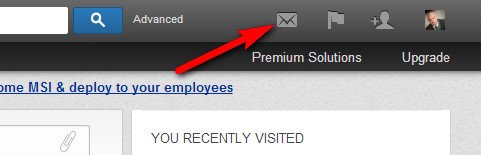
2) Select Compose Message then the LinkedIn icon to the right of the ‘To:’ field which will take you to the ‘old style’ messaging area.
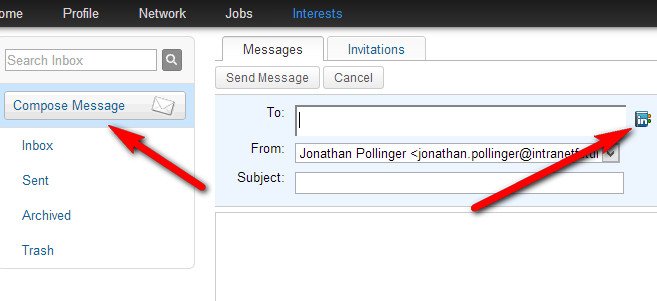
3) You can then browse alphabetically by surname (on the new LinkedIn Contacts you browse by forename!) and/or you can filter by Location and/or Industry.
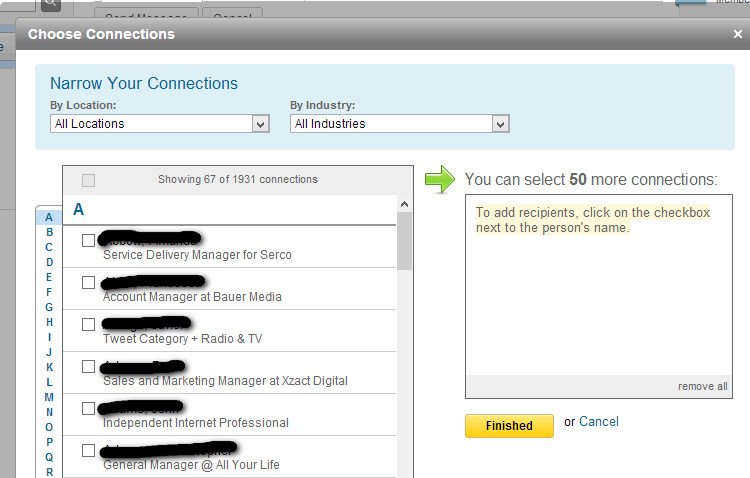
4) Check the boxes to the left of up to 50 Connections you wish to message and they’ll be moved to the box on the right.
5) Select Finished and the Compose Message box will appear with the Connections you’ve selected in the ‘To:’ field.
6) You can then compose and send your message.
For more help with LinkedIn book a place at my LinkedIn for Business workshop on 1 August or get in touch to arrange an in-house workshop or one to one session.
