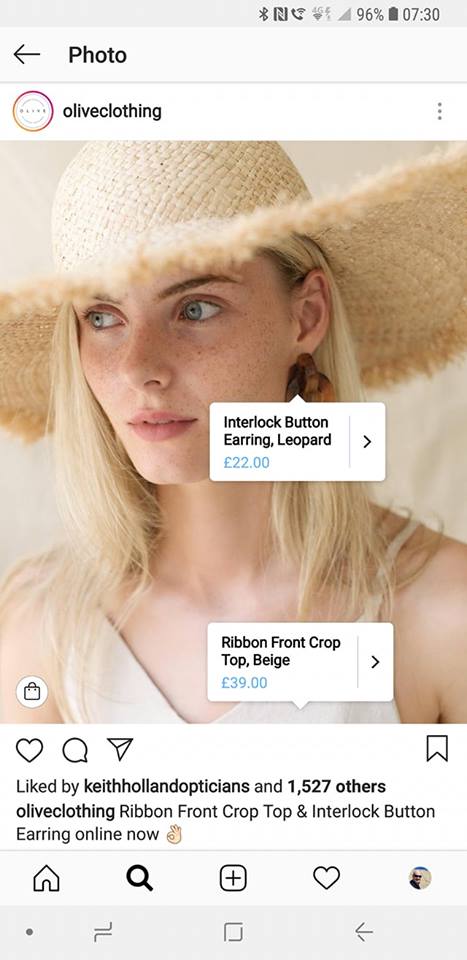In Monday 6 August’s The #SocialMediaShow, broadcast by Cardiff Social Media Agency, Intranet Future in which Jonathan Pollinger takes a look at Instagram’s shopping features and explains how to set them up and use.
The #SocialMediaShow is aimed at people who use social media for business and it’s purpose is to increase your knowledge and improve your use of social media.
Instagram Shopping features are ideal if you’re a small business selling a product that takes a good photograph. For example, lots of success has been had by companies in fashion and jewellery. The shopping features are free. In fact, it’s not even possible to combine them with any advertising products.
As a business selling products you’ll want to make the experience of buying as smooth as possible and this is exactly what Instagram Shopping does. Consumers can discover and buy your products without leaving the Instagram app.
To setup you’ll need to have a business profile, sell physical products plus have a connected Facebook Page that has a shop that uses Shopify or BigCommerce.
Once approved, you’ll be able to add ‘shoppable tags’ to your posts which display price and description. These can then be clicked to make a purchase.
Need help with setting up and using Instagram shopping?
To learn more and for tips on how to use Instagram Shopping watch the video above and visit Instagram’s business section. If you would like details and a quote on Instagram training including shopping features where I provide tailor made content in a training style appropriate to you, please get in touch.
Would you like daily social media updates?
If you’d like daily updates on Instagram and other social networks plus insights on how your business can benefit then subscribe to The #SocialMediaDaily a daily message sent via WhatsApp.