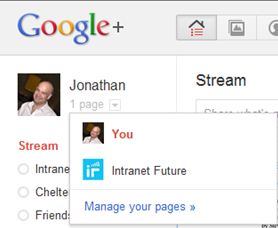A fairly basic tip this but I must admit I struggled to figure out how to edit my +Intranet Future Page when I tried to access it the next day after setting it up! Once you’ve set up your new Page, rather than go to the Page itself, you’ll need access it through your personal Google+ profile. Go to your home page and below your name and profile pic is a drop down menu. Open this menu to see your Page and select it to access and edit.